Hardware Resources
TCU-Issued Assets
Click here for information about the hardware replacement policy.

Hardware and Software
Click here for information about the hardware replacement policy.
 |
HP EliteBook x360 Laptop Traditional laptop |
 |
Surface Pro3 Laptop Surface tablet with attached keyboard |
 |
Portable Projector Attach via cables to laptop to project presentation. Power and video cables includes |
 |
Portable Screen (large) Projector screen for use with projector |
 |
Portable Screen (small) Projector screen for use with projector |
 |
PA System (battery) Speaker system with microphone, battery operated |
 |
PA System (wired) Speaker system (must be plugged into an electrical outlet) |
 |
Portable Speaker Bar Speakers to amplify computer sound |
 |
Wired mics Mics for panel discussions |
 |
Lapel Mics Wireless lapel mics for classroom use only |
 |
Desktop Microphone USB microphone for use with a computer |
 |
Zoom Video Camera Tape-free digital video camera |
 |
Sony Digital Camera Digital still camera |
 |
SWIVL Robot Follows the speaker during a lecture, captures presentation and records audience |
 |
Mobile Webcam with tri-pod |
 |
Classroom VGA/Audio Cable Cable to connect a laptop to a classroom podium or projector |
| USB Extension Cable Long cable to connect something temporarily, like a webcam |
|
 |
International Electrical Adapter Power outlet adapter for use when traveling abroad |
If your PC laptop does not have the right port to connect to a classroom or projector, you can use an adapter like the following:
 |
Displayport to VGA |
 |
HDMI to VGA |
 |
Mini Displayport to HDMI |
 |
Mini Displayport to VGA |
If you are trying to connect a Apple laptop to a projector, you may need one of the following adapters:
 |
iPhone to VGA |
 |
Mini Displayport to VGA |
 |
Mini VGA to VGA |
 |
Wired Travel Mouse If you do not prefer the track pad and would like a USB mouse when using a laptop, you can borrow a wired USB mouse. |
 |
Classroom Presentation Remote "Clicker" For use in Neeley classrooms. Each room has a channel and instructions on how to set the remote to that channel. This allows you to advance the slides without being right at the computer podium. |
| Portable Presentation Remotes For use with laptops when giving presentations so advance the slides. |
||
Emerald |
Jade |
Navigator |
 |
Surface Pen Smart Pen for use with a Surface Pro. Can edit text and draw, right click, etc. |
 |
Barcode Scanner Connects via USB to a computer to scan barcodes or entry into a database |
 |
CD/DVD Player USB disc drive for laptops that do not have built in CD/DVD drives |
 |
Flash Memory Card Reader USB connected drive to read various memory cards from digital cameras |
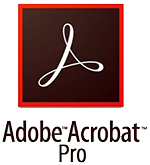




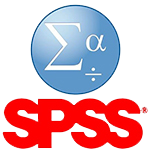







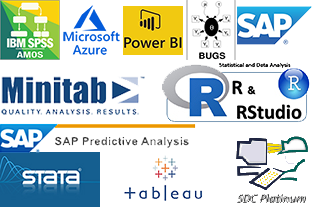


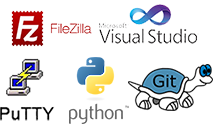


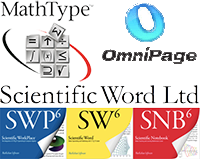



If you would like this software installed on your computer, contact your Department Chair or Director for budget approval. Then, submit a ticket on the Neeley Help Desk with the budget codes.
If there is other software you would like installed, please contact Chuck Miller, the Director of Technology, for approval of the software.